So I just realized that it still doesn't work like I want it to.
This is what my settings look like:
and when I test the survey and enter 100 for each row I get this window:
and it looks like this:
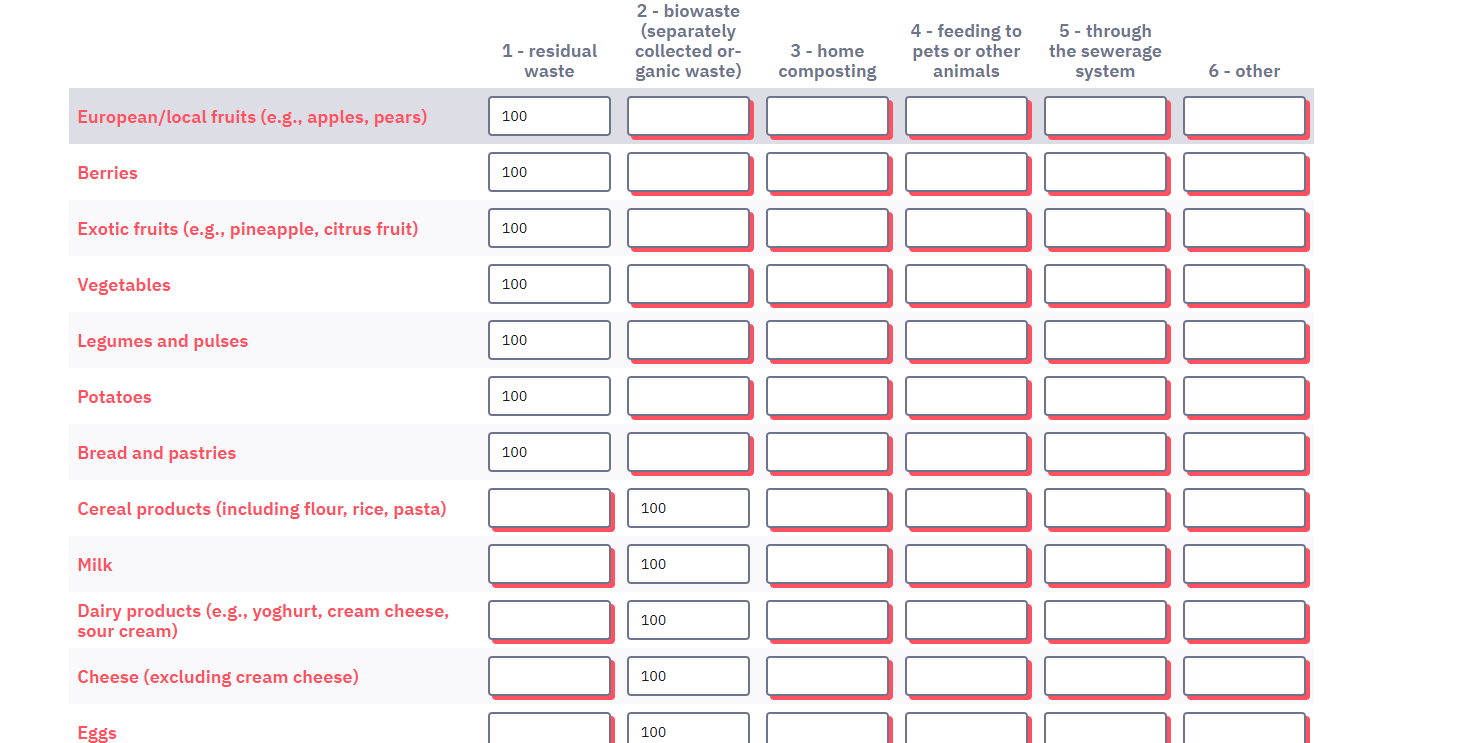
This is the code for the conditions I used: sum(G14Q52_SQ001_SQ001.NAOK, G14Q52_SQ001_SQ002.NAOK, G14Q52_SQ001_SQ003.NAOK, G14Q52_SQ001_SQ004.NAOK, G14Q52_SQ001_SQ005.NAOK, G14Q52_SQ001_SQ006.NAOK) == 100 AND sum(G14Q52_SQ002_SQ001.NAOK, G14Q52_SQ002_SQ002.NAOK, G14Q52_SQ002_SQ003.NAOK, G14Q52_SQ002_SQ004.NAOK, G14Q52_SQ002_SQ005.NAOK, G14Q52_SQ002_SQ006.NAOK) == 100 AND sum(G14Q52_SQ003_SQ001.NAOK, G14Q52_SQ003_SQ002.NAOK, G14Q52_SQ003_SQ003.NAOK, G14Q52_SQ003_SQ004.NAOK, G14Q52_SQ003_SQ005.NAOK, G14Q52_SQ003_SQ006.NAOK) == 100 AND sum(G14Q52_SQ004_SQ001.NAOK, G14Q52_SQ004_SQ002.NAOK, G14Q52_SQ004_SQ003.NAOK, G14Q52_SQ004_SQ004.NAOK, G14Q52_SQ004_SQ005.NAOK, G14Q52_SQ004_SQ006.NAOK) == 100 AND sum(G14Q52_SQ005_SQ001.NAOK, G14Q52_SQ005_SQ002.NAOK, G14Q52_SQ005_SQ003.NAOK, G14Q52_SQ005_SQ004.NAOK, G14Q52_SQ005_SQ005.NAOK, G14Q52_SQ005_SQ006.NAOK) == 100 AND sum(G14Q52_SQ006_SQ001.NAOK, G14Q52_SQ006_SQ002.NAOK, G14Q52_SQ006_SQ003.NAOK, G14Q52_SQ006_SQ004.NAOK, G14Q52_SQ006_SQ005.NAOK, G14Q52_SQ006_SQ006.NAOK) == 100 AND sum(G14Q52_SQ007_SQ001.NAOK, G14Q52_SQ007_SQ002.NAOK, G14Q52_SQ007_SQ003.NAOK, G14Q52_SQ007_SQ004.NAOK, G14Q52_SQ007_SQ005.NAOK, G14Q52_SQ007_SQ006.NAOK) == 100 AND ... and so on
Is there any way to do this so the participants don't have to enter 0 so they can get to the next question?