- Posts: 18
- Thank you received: 4
Ask the community, share ideas, and connect with other LimeSurvey users!
Please Log in to join the conversation.
What menu do you mean? I see at least a "collapse all" button for questionsgroups.Currently, in version 6, there is no "collapse all" button anymore. You have to drag the resize bar all the way to the left to collapse the menu.
Please Log in to join the conversation.
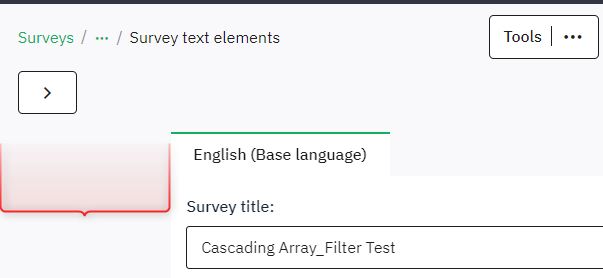
Please Log in to join the conversation.
Please Log in to join the conversation.
Please Log in to join the conversation.